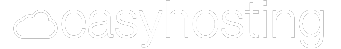Deciding between Squarespace and EasyHosting for your next website? You’re not alone!
Whether you’re a business owner, a developer, or just someone who wants more control over their online presence, it’s important to choose the right host, as this impacts your website’s performance, security, and potential for growth.
This guide will help you make the right choice. We’ll break down everything from design flexibility to pricing, so you can see which is the strongest contender to build and grow your websites and help you make your final decision between Squarespace and EasyHosting.
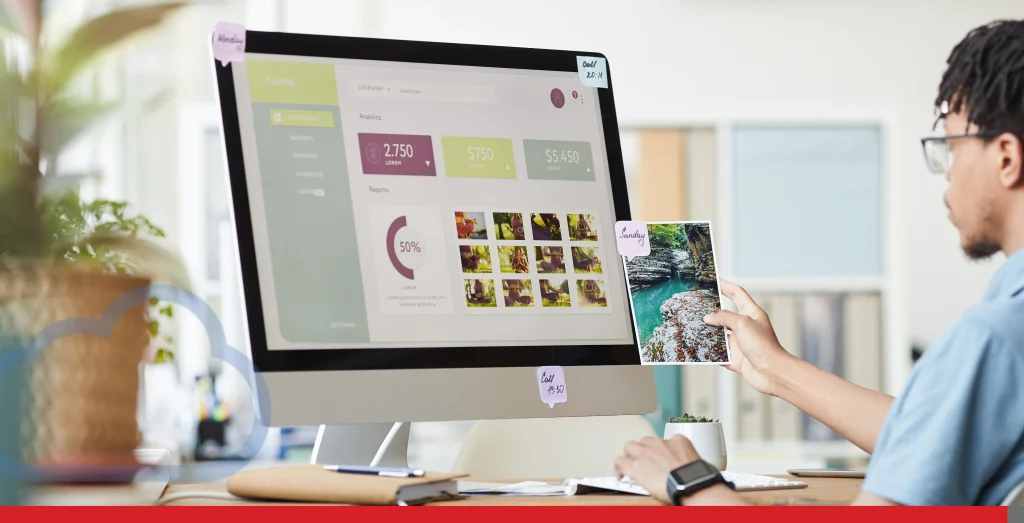
Introduction to Website Builders
Website builders have reformed the way individuals and businesses create their online presence.
These platforms are designed to make building a custom website accessible to everyone, regardless of technical skill. With intuitive drag-and-drop editors, a wide selection of templates, and easy-to-use customization tools, website builders empower users to launch professional-looking websites quickly.
For service-based businesses and entrepreneurs, website builders offer a streamlined way to showcase services, manage bookings, and connect with customers, all without needing to write code. Popular website builders like Wix, Squarespace, and WordPress provide a variety of plans and features, allowing users to choose the best fit for their needs. Many builders also support integrations with third-party apps, making it easy to add extra functionality as your business grows.
What Is Squarespace?
Squarespace is a popular all-in-one website builder that’s made a name for itself with its sleek, design-first approach. It’s the go-to for creatives, small businesses, and anyone who wants a beautiful site without touching a line of code. Here’s what you get:
- Website builder: Drag-and-drop interface, no coding required.
- All-in-one solution: Hosting, domain, templates, eCommerce, and marketing tools bundled together.
- Design-first philosophy: Award-winning templates and a focus on visual appeal.
- Subscription model: Pay monthly or annually for access to features and support, with the business plan unlocking advanced features for eCommerce and custom functionality.
- Target market: Ideal for beginners, artists, photographers, and small businesses who want a quick, stylish site.
Squarespace Blueprint is also available, offering an AI-guided website design system or structured plan to help users quickly build and customize their homepage using AI or pre-made templates.
What Is EasyHosting?
EasyHosting is a proudly Canadian-owned web hosting provider that puts control and flexibility back in your hands. Unlike Squarespace, EasyHosting is business-focused and offers:
- Professional website builder: User-friendly drag-and-drop tools with plenty of options to add images, videos, and text.
- Reliable hosting backend: Enterprise-grade servers, unlimited storage, robust uptime, and a dedicated support team available to help with technical issues.
- Transparent pricing: No hidden fees, and you only pay for what you need, which benefits clients by avoiding unexpected charges.
- Business-focused: Perfect for growing businesses, developers, and agencies who want to scale and customize their sites, and ideal for those who need to serve their clients efficiently and provide an excellent client experience.
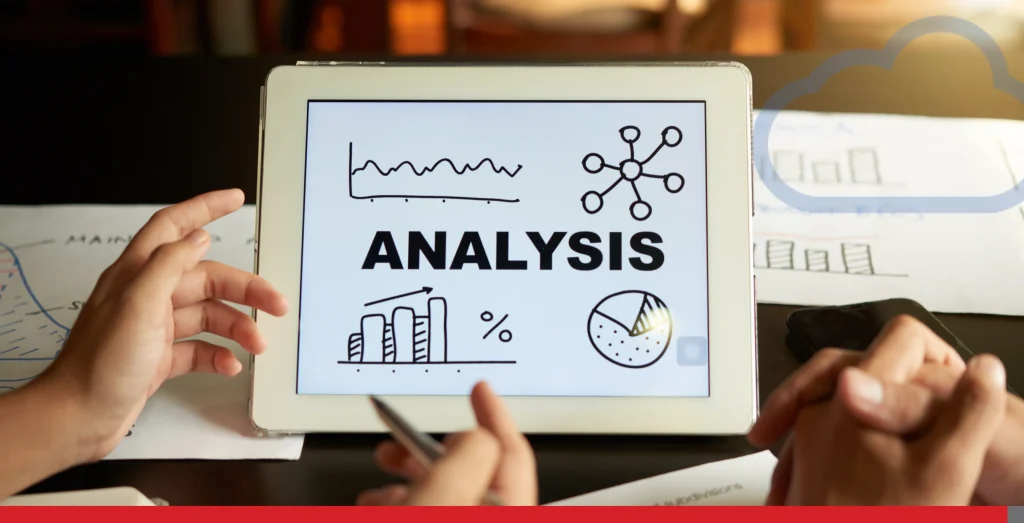
Feature-by-Feature Analysis
Let’s analyze each feature between the two. Each one offers great value to each website, but it’s up to each business owner to decide which one will work better at this stage of their brand. Start comparing!
| Squarespace | EasyHosting | |
| Design and templates | Offers a wide range of modern, mobile-responsive templates.Templates are visually stunning and easy to customize, great for portfolios and small businesses.Each template includes a variety of design elements, allowing users to achieve a professional look tailored to their brand.Limited flexibility: You can’t switch templates easily once your site is live, and deep customization (like custom code) is restricted to higher-tier plans. | Provides 100+ templates through its website builder, covering everything from restaurants to online shops.Drag-and-drop editing with no coding required.For advanced users, you can design your own layouts or modify existing templates to create more custom designs for total creative freedom. You can even try the Do It For Me Website to let a professional team create a site for you.Switch templates or redesign your site anytime, with no restrictions. |
| Content management | Built-in content management system (CMS) for blogs, portfolios, and eCommerce.Easy to add and organize pages, but limited by the platform’s structure.No access to the underlying code or database, which can be frustrating for developers or those wanting advanced features. | Full SEO setup to rank higher on Google while adding Google Analytics to your site.A comprehensive add-ons list to improve your pages, such as an appointment scheduler, integration to social media, layouts, forms, embedded videos, and more.Direct access to your files, database, and server settings.AI-generated pages for your website, within the admin interface. |
| eCommerce functionality | eCommerce is integrated into most plans, with features like product listings, inventory management, and payment processing.Users can sell digital products directly through the platform without needing extra integrations.Great for small stores, but limited scalability for larger businesses.Transaction fees apply to lower-tier plans, and advanced features (like abandoned cart recovery) require the highest-tier plan. | Add a web store in just a few clicks with the website builder, or use WooCommerce, PrestaShop, or Magento for more advanced needs.You can sell online using a variety of eCommerce tools, and add-ons are available to expand your store’s functionality.No platform-imposed transaction fees.Scale your store as you grow, with no restrictions on plugins or integrations. |
| Website speed and optimization | Managed cloud hosting with unlimited bandwidth and storage.Sites are optimized for mobile and desktop, but you can’t tweak server settings or use advanced caching.Mobile optimization is built in, ensuring your site looks and performs well on smartphones.No CDN on lower-tier plans, which can affect speed for international visitors. | The web host has full control over caching, allowing you to focus solely on website creation and customization.All templates are mobile-friendly, providing the best possible experience on mobile devices and ensuring optimal compatibility and performance. |
| Scalability and growth | Easy to upgrade your plan as your site grows, but you’re limited to the features and integrations Squarespace offers.No access to server resources or custom plugins, which can be a dealbreaker for fast-growing businesses or developers. | Scale up by adding more storage, domains, or switching to a more powerful hosting plan.You have full control to customize your own website as your needs evolve, making it easy to implement new features or designs.EasyHosting’s flexibility also makes it simple to migrate from other websites or platforms as your business grows. |

Cost Analysis
Now let’s analyze everything related to their costs. What is their pricing model? Which type of subscriptions do they offer? All of these pricing features cannot be evaluated as better than the other, as that will always depend on the stage of your business and what you want for it right now.
Remember: the best platform will always depend on your business goals and technical needs, so compare your options to find the right fit.
Squarespace Pricing
- Subscription model: Pay monthly or annually, with four main Squarespace plans (Personal, Business, Commerce Basic, Commerce Advanced). Squarespace does not offer a free plan, so users must commit to a paid subscription to launch their site.
- Feature limitations: Lower-tier Squarespace plans restrict access to eCommerce, custom code, and advanced analytics. Certain features and add-ons, such as Acuity Scheduling, are only available on specific Squarespace plans and may require an extra cost.
- Annual vs monthly: Annual plans are cheaper per month, but you’re locked in for a year.
- Hidden costs: Upgrading for more features can get expensive, and you may end up paying for tools you don’t use. Users may also encounter extra costs for features not included in their chosen Squarespace plan, such as domain registration, premium plugins, or third-party integrations.
| Plan | Monthly (USD) | Annual (USD) | Key features |
| Personal | $14 | $10 | Basic site, mobile optimization, free invoices, free custom domain |
| Business | $20 | $14 | eCommerce, advanced analytics, shipping, 3% transaction fee on online store transactions |
| Commerce Basic | $22 | $16 | Advanced eCommerce built-in tools, 0% transaction fee on online store transactions |
| Commerce Advanced | $39 | $28 | Advanced discounting options, subscription sale options to generate revenue |
Note: Prices are approximate and may vary. Always check the latest on Squarespace’s site. Some features are only available on specific Squarespace plans and may come at an extra cost.
EasyHosting Pricing & Value
Now, let’s see what EasyHosting has to offer!
- Transparent pricing: Pay only for what you need, no bundled extras you’ll never use.
- Plans for every need: From basic sites to professional ones, with options to add more email addresses, storage, or products to sell online as you grow.
- No hidden fees: Domain registration is included in some plans, and you can transfer your domain in for free.
- Long-term value: Over time, EasyHosting’s à la carte approach can save you money, especially as your site grows and your needs change. EasyHosting supports you all the way from initial setup to scaling your business, ensuring reliable assistance at every stage.
Note: When switching from another platform like Squarespace or Wix, you will need to create a new account with EasyHosting.
| Plan | Monthly (USD) | Key features |
| Basic | $14.99 | First-year domain name registration included5 – 3GB Domain-based email accounts included |
| Business | $29.99 | First-year domain name registration included50 – 3GB Domain-based email accounts included1 – 50GB Microsoft SQL Database |
| Professional | $52.99 | First-year domain name registration included250 – 3GB Domain-based email accounts includedeCommerce – Sell up to 1,000 products online1 – 100GB Microsoft SQL Database |
Note: Prices are approximate. Check EasyHosting’s site for the latest deals and promos.

Conclusion
If you want a quick, beautiful site with minimal fuss, Squarespace is a good choice. But if you’re looking for more control, better long-term value, and the ability to truly make your website your own, EasyHosting is the way to go, especially for Canadians who want local support and reliable performance.
One point that sets EasyHosting apart is its transparent pricing and flexibility, which can make a significant difference over time.
When comparing these two platforms, it’s clear that Squarespace focuses on simplicity and design, while EasyHosting offers greater customization and scalability. Most users prefer platforms that balance ease of use with flexibility, making EasyHosting an attractive option for those who want to grow their site beyond basic templates. At the end, it’s up to you and your business needs!
But if you’re ready to make your switch to EasyHosting, check out our website builder plans. Reach out to our team for expert advice and support if you need assistance.
support@easyhosting.com
Call us: 1-888-390-1210
Want more tips? Check out the EasyHosting blog for the latest trends, strategies, and insider secrets to grow your online business!
FREQUENTLY ASKED QUESTIONS
Is EasyHosting really Canadian?
Yes! EasyHosting is proudly Canadian-owned and operated, with servers located in Canada for fast, reliable service to Canadian customers.
Can I move my site from Squarespace to EasyHosting?
Absolutely. You can transfer your domain and rebuild your site using EasyHosting’s website builder. After switching, you can easily manage your domain names and take advantage of features mentioned earlier.
Which is better for eCommerce: Squarespace or EasyHosting?
Squarespace is great for small stores and beginners, but EasyHosting offers more flexibility, no transaction fees, and the ability to scale your store as you grow.
What kind of support does EasyHosting offer?
EasyHosting provides website and email support 24/7. You’ll get help from a dedicated support team that understands the Canadian market and is available to assist with technical issues.
Can I optimize my site for search engines with EasyHosting?
Yes, you can edit meta descriptions and other SEO settings to improve your site’s search engine visibility.