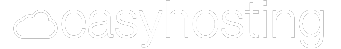Have you ever clicked on a website and left almost immediately because it took too long to load? You’re not the only one. In fact, studies show that even a one-second delay in page load times can significantly reduce conversions and increase bounce rates, as slow load times can negatively impact your conversion rate.
This is why website loading speed directly affects search engine rankings, user experience, and your bottom line.
Optimizing your site’s speed isn’t a “one-and-done” task. It’s an ongoing process that combines elements of technical development, user-focused design, and smart SEO practices. To achieve the best results, it’s important to take a methodical approach to optimize your website for both speed and SEO.
Let’s break down what really matters in the world of speed optimization, and why you should optimize your website as a continuous improvement process!
- What is Website Optimization?
- Search Engines: How Do They Work?
- Learn Why Optimization Matters
- Website Optimization, SEO, & Design
- Common Website Optimization Mistakes

What is Website Optimization?
Website optimization is all about making your site work smarter, not harder. At its core, this is the process of enhancing your website’s performance, improving site structure, and delivering a smooth user experience.
This means using a variety of techniques and website optimization tools to boost website speed, simplify navigation, and ensure your optimized website meets the needs of both your business and your visitors.
An optimized website isn’t just about fast load times; it’s about creating a site that’s easy to navigate, visually appealing, and structured in a way that search engines and users both love.
A well-optimized site will increase your online visibility, attract more website visitors, and drive higher conversion rates. If you’re looking to climb the search rankings, keep users engaged, or turn visitors into loyal customers, optimizing your website should be a top priority for any business looking to succeed online.
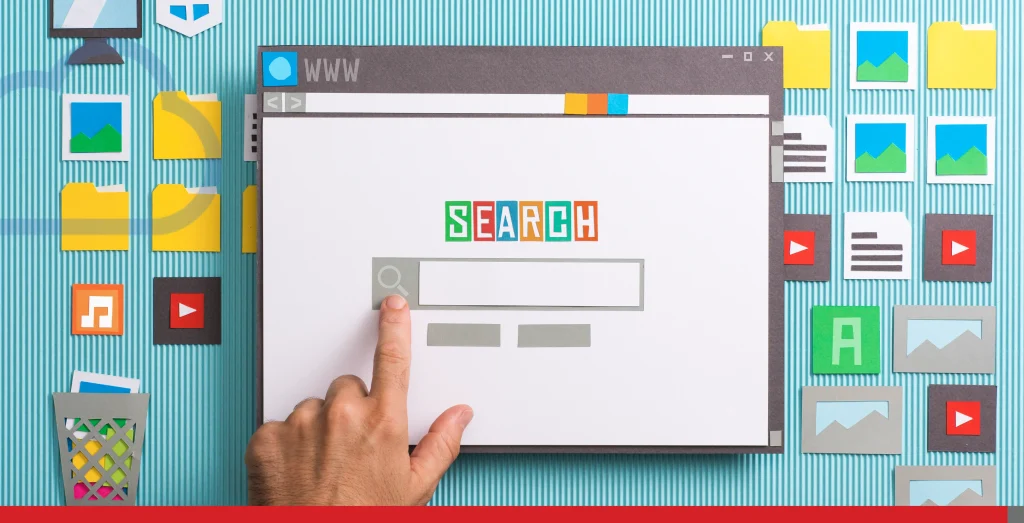
Search Engines: How Do They Work?
Search engines like Google rank websites based on multiple factors, but three stand out: relevance, authority, and user experience. These are important elements that search engines consider when ranking websites. And you guessed it, speed is a big part of user experience.
- Faster speed = higher rankings: Google has confirmed site performance is part of its search algorithm. If your pages load slowly, you’re more likely to be outranked by competitors with faster sites.
- Mobile-first indexing: With Canadians increasingly browsing via smartphones and tablets, mobile performance matters more than ever. Mobile friendliness, fast loading, and responsive design all affect rankings.
- Better engagement signals: A site that loads quickly keeps users browsing longer, reduces the bounce rate, and improves signals that search engines use to measure quality.
On-Page SEO Techniques
Speed optimization and on-page SEO go hand-in-hand. While you might already know the basics, like using the right keywords and writing great content, make sure you are also writing content that is high-quality and relevant to your target audience.
Here’s how you can design your pages to satisfy both users and search engines: by creating content that addresses user needs and search intent.
- Keyword balance: Integrate your target keywords naturally into headings, meta descriptions, and body copy. Don’t stuff, aim for readability. Use SEO tools to identify keyword opportunities and incorporate different keywords to capture a wider range of search queries.
- Optimized visuals: Reducing image sizes without sacrificing quality is one of the fastest ways to improve site speed.
- Internal linking: Linking between related blog posts and service pages keeps users moving through your site and signals to Google that your site is authoritative. Organizing website content and linking between related pages helps search engines understand your site structure.
- Refreshing content: Old, stale content loses search value over time. Regular updates to pages keep both search engines and visitors engaged, creating content that is up to date and includes relevant keywords to maintain search value.
If you want to use specific keywords and learn the basics of SEO for your business, read our guide: 18 Types of Keywords to Tailor Your SEO Strategy

Learn Why Optimization Matters
You don’t need to guess where your site stands; you can measure it. Free and paid tools like Google PageSpeed Insights, GTmetrix, and Pingdom give you a clear look at your site’s performance.
After choosing your preferred platform, start test procedures using these tools to assess your page speed and load time.
Here’s what you can do with them:
- Identify the “heaviest” elements slowing your site down (for example, large images, bloated scripts, unused and duplicate CSS code, or underperforming plugins). Large images and scripts can significantly reduce page speed and increase page load time.
- Track progress over time, so you can see which tweaks are improving speed and where further improvements are needed, including monitoring load time improvements.
- Get actionable recommendations to help with everything from caching enhancements to code minification, and use Search Console for additional insights and technical checks.
- Use different tools, including Search Console, to run tests and gain a comprehensive view of your website’s performance.
Speed Test & Optimization: Practical Steps
Here are some proven speed optimization tips to keep your site running:
- Image optimization: Compress and resize images before uploading to reduce file size for faster loading.
- Minify code: Clean up CSS, HTML, and JavaScript files.
- Implement lazy loading: Use lazy loading for images and videos to improve page load times and user experience.
- Minimize cumulative layout shift (CLS): Reduce unexpected layout shifts to ensure visual stability and a greater experience for users.
- Browser caching: Enable caching so returning users don’t have to reload everything.
- Content Delivery Networks (CDNs): Deliver content faster by distributing it across multiple global servers, a smart step for Canadian businesses serving clients worldwide, and optimize delivery for users on mobile devices.
- Hosting matters: Your hosting provider impacts speed more than you might think. A cheap host with underpowered servers will slow you down. Choose a provider that supports a mobile-friendly design for optimal performance.
Conversion Rates & Optimization
Speed doesn’t just matter for SEO; it impacts your bottom line directly. Every additional second of loading time can lower conversion rates. That’s why conversion rate optimization is important: it helps turn visitors into paying customers by improving your site’s ability to convert traffic into revenue.
To encourage visitors to take action, whether it’s making a purchase, booking an appointment, or signing up for a newsletter, you need more than a fast site:
- Clear CTAs (calls-to-action) guide visitors smoothly.
- Mobile-friendly forms reduce friction.
- A/B testing ensures your pages are fine-tuned for maximum conversions.
- Identifying and addressing user pain points through feedback and analysis helps remove obstacles and improve conversion rates.
Simply put, speed and design combine to unlock better results.

Start Analyzing User Behaviour
Website analytics go beyond simple traffic counts. Tools like Google Analytics help you understand how visitors navigate your site, how long they stay, and when (and why) they leave. Microsoft Clarity, for example, helps identify where users spend most of their time on the page thanks to its built-in heatmaps.
Analyzing user behaviour provides deeper insights into the visitor’s experience, helping you identify friction points and optimize the user journey.
- A high bounce rate might suggest slow load times or poor first impressions.
- Conversion funnels can show you where customers abandon their journey, maybe checkout pages are loading too slowly!
- Session durations reflect how engaging your design really is.
- Tracking new visitors and analyzing their interactions can reveal opportunities to improve the visitor’s experience and tailor content to better engage first-time users.
Website Optimization, SEO, & Design
At the end of the day, speed optimization isn’t just about tweaking code; it’s about designing a user-focused experience. Technical SEO is a crucial part of this process, as technical SEO makes it easier for search engines to crawl and index web pages, ensuring your site is discoverable and accessible.
Good design:
- It’s clean, clear, and consistent.
- Guides the visitor toward their goal.
- Balances functionality with fast, seamless performance.
- It’s created for your target audience and ensures content quality to support your SEO efforts.
When you merge smart design with powerful speed optimization, you create a site that not only ranks well but also delights and converts customers. Linking to other pages and optimizing your web pages can lead to increased traffic and better search engine optimization results.

Common Website Optimization Mistakes
Even with good intentions, many businesses fall into common traps:
- Overusing plugins (which can actually slow you down).
- Neglecting site security (sluggish or flagged sites scare visitors away).
- Ignoring mobile design.
- Forgetting to test loading times regularly.
- Failing to regularly check for and fix broken links can harm user experience and SEO performance.
- Allowing duplicate content or not keeping your site up to date can both negatively impact search engine rankings and site authority.
The lesson here is simple: website optimization is continuous.
Final Thoughts
Website speed isn’t a “nice to have”; it’s a hugely important business asset. Faster websites lead to higher rankings, better user experiences, and stronger conversion rates.
Regularly publishing new content and using Google Search Console to monitor your site’s performance in search results are also important steps. Pair these with user-focused SEO strategies, and you’ll transform your website from “just another page on the internet” into a powerful business tool.
Ready to make your website faster? Explore our Website Builder solution, filled with a wide variety of templates to create the fast website you’re looking for. Give us a call so we can assist you with your website’s needs today!
support@easyhosting.com
Call us: 1-888-390-1210
Want more tips? Check out the EasyHosting blog for the latest trends, strategies, and insider secrets to grow your online business!
FREQUENTLY ASKED QUESTIONS
Why is website loading speed so important?
Because users are impatient, and search engines know it. A slow website can reduce engagement, hurt your SEO, and decrease conversion rates.
How fast should my website load?
Ideally, under 3 seconds. Many users start abandoning sites if they don’t load within 2–3 seconds.
How often should I test my website’s speed?
At least once a month, or any time you make significant changes (such as adding new plugins, switching themes, or uploading large media files).
I have a small local business. Do I still need to worry about speed optimization?
Yes, especially for local SEO. Google prioritizes fast, mobile-friendly websites in local search results.